Your in-studio practice reimagined online to fit your busy lifestyle
PRACTICE [LIVE STREAMED]
with a weekly schedule of real-time virtual online classes
Roll out your mat for daily live streamed ONE HOUR classes taught by Tommy Mack and your favorite PYS teachers
Join us for a VIRTUAL LIVE STREAMED STUDIO CLASS that allows anyone who cannot make an IN-STUDIO class the chance to join the class online and enjoy all of the energy of an in person PYS class in real time. Our studio environment is candlelit and with the darker environment virtual view will be very limited, however instructor audio is crisp and clear. It is highly recommended to keep your camera on, and Teachers will often provide feedback and verbal adjustments.
It is the next best thing to being in class with us at the studio
[VIRTUAL] LIVE STREAMED MEMBERSHIPS
[VIRTUAL] Single Class Drop In
$12
For virtual live streamed class use only.
[VIRTUAL] 10 Classes
$110
For virtual live streamed class use only.
Expires 6 months from first use.
HOW TO ACCESS OUR VIRTUAL LIVE STREAMED CLASSES
Follow these simple steps. They will take NO MORE than a few minutes each time you want to take a virtual live streamed class online with us. Think of it as the time it takes to walk from your car into the studio. We promise the steps are straightforward and user-friendly!
STEP 1: Sign up for your class ahead of time thru MINDBODY.
You can sign up for class through the MINDBODY app - screenshot below.
OR you can sign up for class through MINDBODY on our website. Screenshot below.
STEP 2: Check your INBOX for an email from no-reply@zoom.us. Keep this email easily accessible, as you will need it when it is time to join class.
*This email will be sent four hours before class. If you sign up less than four hours before class, it will be sent immediately after you sign up. This gives you the flexibility to decide to take a virtual class up to a few minutes before class begins.
*Please check your JUNK if you have not added this email to your safe list for this email
See below for what the email from no-reply@zoom.us will look like.
STEP 3: Make sure you have the ZOOM app downloaded on the device you are using for class.
You cannot move forward and access class without the ZOOM app.
STEP 4: The teacher initiates class sign-in 10 minutes before the start of class. Click the link in the email you received from no-reply@zoom.us with your class confirmation.
See the screenshot below for the link that you click to enter into class.
STEP 5: You have now joined a virtual live streamed class with us. Enjoy class! We are so glad you have chosen to breathe.move.sweat.smile with us today.